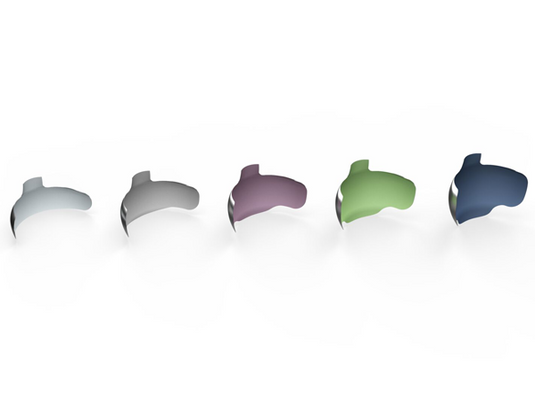
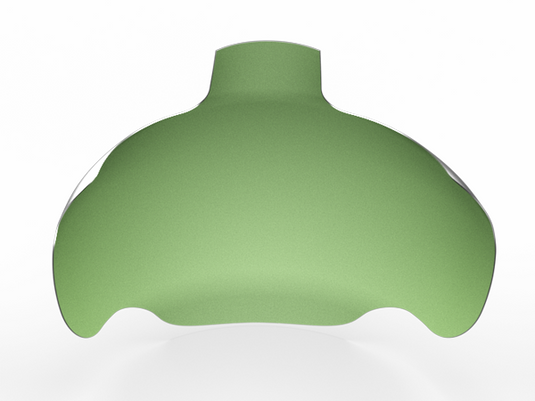
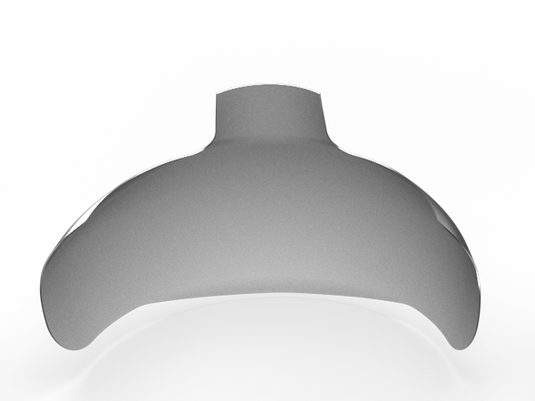

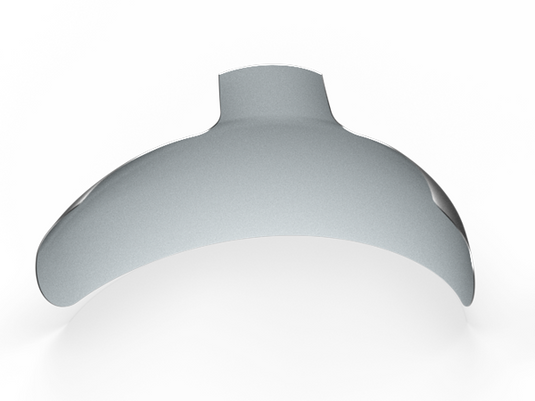

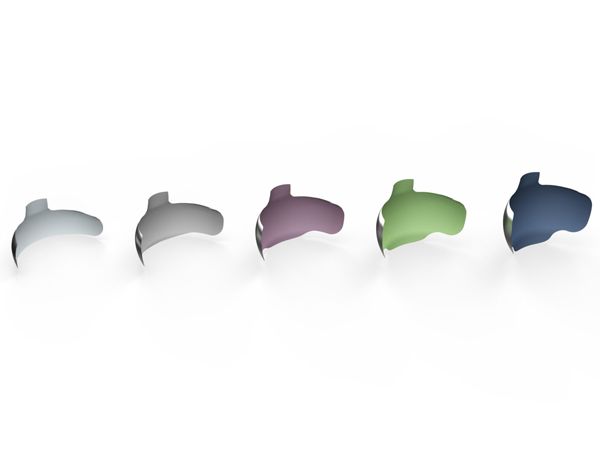
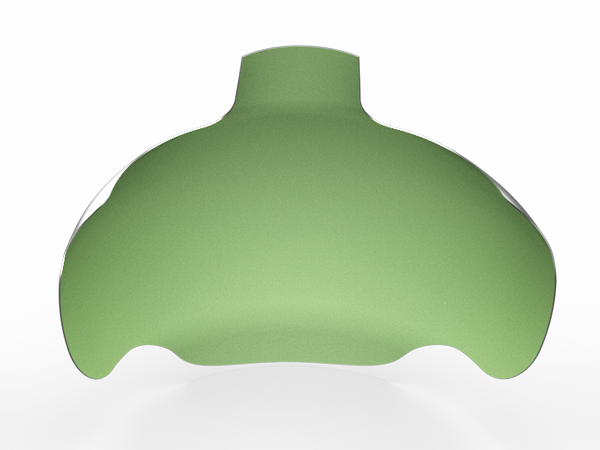
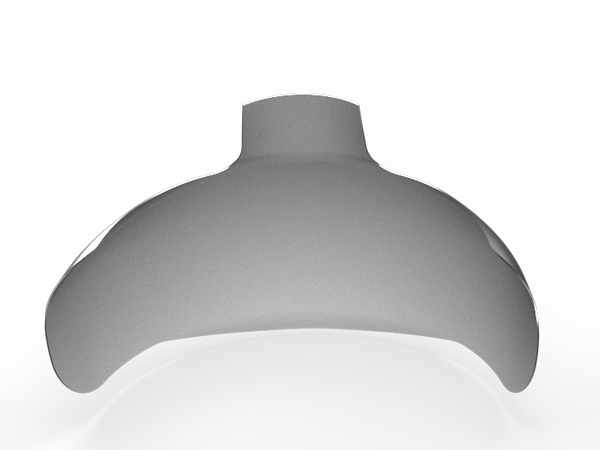
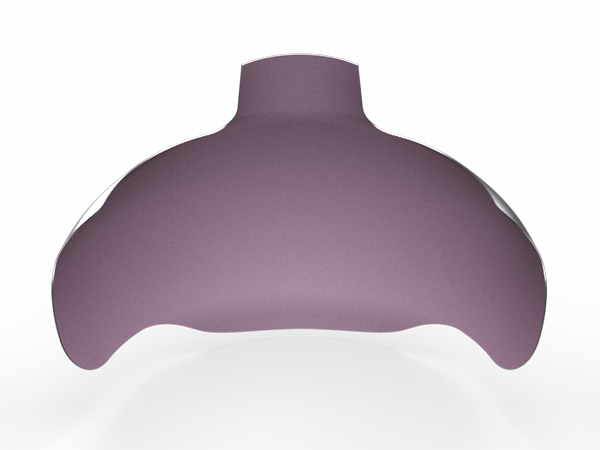
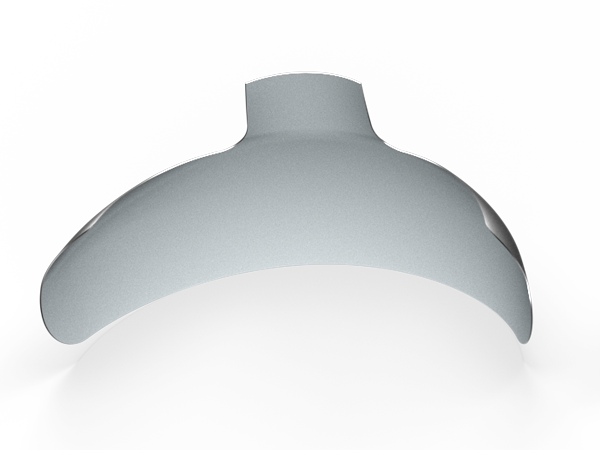

- Product Details
- Clinical Technique
- Video
- Configurations
- Resources
- Accessories
Optimized marginal ridge. Strata-G Bands provide shape and guidance for developing the marginal ridge of Class II restorations without blocking your access. ProfileBooster subgingival apron. Achieving a natural emergence profile in challenging cervical areas is easy with Strata-G Bands--it's built right in. Strata-G forms a 270° Seal for ultimate flash control. Other features and benefits include:
- Five sizes
- Non-stick and color coded
- Easy placement tabs
- Dead-soft and only 0.0016" thin
- pedodontic size
Technique for Class II restorations utilizing Strata-G Softface Rings.
-
Place Rubber Damn. Isolation of the area helps to prevent contamination from blood and saliva. As with many dental procedures, aspiration of small parts is a valid concern.
-
Prepare tooth with conservative Class II preparation.
-
Place Strata-G sectional matrix band. Select matrix band that most closely approximates the occlusogingival height of the tooth. The Grab-Tab should be oriented toward the occlusal margin and may be bent over the adjacent tooth after placement. (Figure 1)

-
Insert Strata-G wedge. Keep a finger on the matrix band to prevent the wedge from dislodging the band during insertion. Wedge firmly, a high viscosity resin packed into the preparation may displace the band away from the tooth. (Figure 2)

-
Apply the Strata-G Soft Face ring retainer. Keep a finger on the matrix band to prevent the wedge from dislodging the band during insertion. Wedge firmly, a high viscosity resin packed into the preparation may displace the band away from the tooth. (Figure 3)

-
Very Important: push the matrix band firmly into contact with the adjacent tooth in the desired contact area.
-
Use your preferred etching, disinfecting and bonding technique following manufacturer’s instructions. Apply your preferred composite resin following manufacturer’s instructions.
-
Remove the ring, wedge and band.
-
Contour and polish the restoration.
This video will guide you in understanding the features of the product and how to use the Strata-G™ Sectional Matrix System by Garrison.
This video will guide you in understanding the differences of Strata-G™ compared to Composi-Tight® 3D Fusion™
Garrison Strata-G Matrix Band Kit (Item Number: 203240) includes:
- 40 x Strata-G White Pediatric Matrices
- 40 x Strata-G Gray Premolar Matrices
- 40 x Strata-G Purple Small Molar Matrices
- 40 x Strata-G Green Molar Matrices
- 40 x Strata-G Blue Molar Matrices w/ Deep Cervical Preps
Garrison Strata-G Matrix Bands available in the following 100-packs:
- 3.5mm - White Pediatric Matrices (203241)
- 4.5mm - Gray Premolar Matrices (203242)
- 5.5mm - Purple Small Molar (203243)
- 6.5mm - Green Molar Matrices (203244)
- 7.5mm - Blue Molar Matrices w/ Deep Cervical Preps (203245)
View the Garrison 2025 Product Catalogue (English).
View the Garrison 2025 Product Catalogue (French).
View the Strata-G French Comparison Sheet.
View the Strata-G instructions for use.
Recommended Kit: Garrison Strata-G Sectional Matrix System Intro Kit
Recommended Rings: Garrison Strata-G Rings
Recommended Wedges: Garrison Strata-G Wedges









